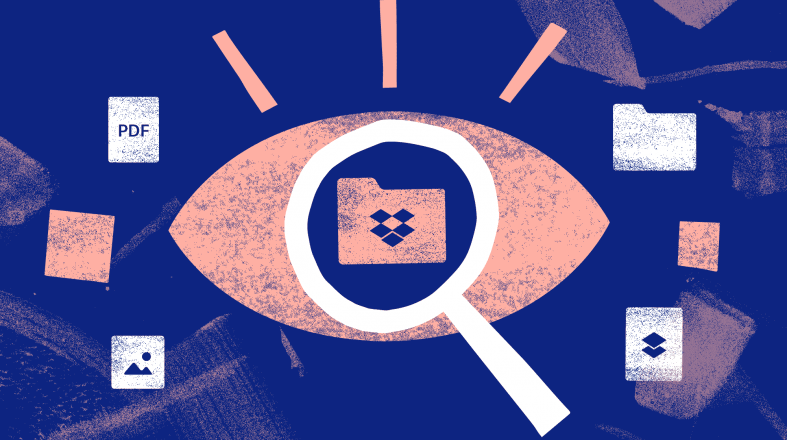Cloud storage can be a significant issue for some people and here we are with Dropbox alternatives for cloud storage. And in the technological era, if there is a problem, there is a solution. Dropbox is a beneficial solution for the cloud storage problem, offering a system that allows people to have space in their devices by storing their files, images, videos, and all the other things that occupy storage in their device. Moreover, Dropbox also is a valuable means of sharing files with other people. But of course, Dropbox has its downhills, and we are here to share with you the top 10 Dropbox alternatives which will give you the same benefits and fewer downhills.
Why You May Need Dropbox Alternatives
One of the main reasons why people are looking for Dropbox alternatives is its prices. Many cloud storage services indeed come with a fee, but Dropbox can be a little more pricey than the other alternatives. For this reason, Dropbox alternatives need to be worth the price you will pay. In other words, if the price is a lot lower, but the service is poor, it might not be plausible to go for the alternative.
Luckily, we are here to share with you only the best alternatives for Dropbox that would not make you regret going for another cloud storage other than Dropbox. Without further ado, let’s get started!
Google Drive

Starting our list with a top-rated cloud storage service that millions of people use and like, Google Drive. The free storage of Google Drive is 15 GB, which can be more than enough for some people. If you do not need more than 15 GB, then Google Drive should be your first preference since the service is excellent. Moreover, premium plans in Google Drive start with a price of 6 USD per month, which is cheaper than Dropbox. The following are features of Google Drive:
- 15 GB free storage
- Image backup feature with Google photos
- A mobile app for various devices, including iOS, Android, Mac, and many more
- Free access to other Google apps like Google Docs and Google Sheets
- Advanced search features
- Sharing options
- Automatic backup
pCloud

pCloud is known as the best price-performance alternative for Dropbox, offering the lowest possible price for a convenient service. There are different pricing plans for different needs and preferences, and you will be getting a good amount of free storage space to use, which is 10 GB. Moreover, it is entirely free to download the app. pCloud offers smooth and easy use, even if you are not familiar with cloud storage. The following are features of pCloud:
- Easy upload
- 10 GB free storage, with an extra 5 GB for first-timers
- A one-time fee that will give you unlimited access to storage
- Monthly plans starting from 3.99 USD
- Fast downloading speed
- Secure backup
Icedrive

Another popular Dropbox alternative for cloud storage is Icedrive. Icedrive offers everything you can expect from a cloud storage system, with a simple interface and high security. There are many different features in Icedrive designed to make your files secure. The following are Icedrive’s features that make it a good Dropbox alternative:
- 10 GB free storage
- Synchronous data storage that saves time
- Easy to manage the interface
- Sharing options
- Everything is encrypted, and Icedrive is the only cloud storage system that supports Twofish Encryption.
- Webapp, desktop app, and a mobile app to use Icedrive on many different devices
- Opportunity to make a profit through marketing Icedrive
Internxt

If you have concerns regarding your security in cloud storage systems, Internxt offers the most comprehensive security system among cloud storage systems. You can upload and save different types of files with maximum security with Internxt. In fact, Internxt describes the service they offer as the “zero-knowledge with the best-in-class privacy.” The following are features of Internxt:
- 10 GB free storage
- Web, desktop, and mobile applications
- Remotely uploading content
- Restore and store data whenever you would like
- Different packages and pricing opportunities
- Reliable and efficient customer support
- Enhanced security
Microsoft One Drive

If you are familiar with the Microsoft Office programs, then you might have heard of Microsoft OneDrive, which is a pretty good alternative for Dropbox. Microsoft OneDrive is an efficient and reliable solution for cloud storage problems in any given device. If you installed Microsoft Office on your device, you would get the Microsoft OneDrive application for free. The free storage Microsoft OneDrive offers is 5 GB, and with a fee of 69.9 USD per year, you can increase this storage to 1 TB, which is a lot more than what Dropbox offers. The following are features of Microsoft Onedrive:
- Complimentary Office 365 subscription
- Various applications for secure cloud file storage, file sharing, and file management
- Access without internet, allowing you to do what you need to do offline
- Multi factored authentication
- File recovery
- Built-in compliance standards
- Setting an expiration date for shared files
- Uploading files up to 15 GBs
Amazon Drive

Amazon Drive is the cloud storage system of Amazon, and it is also known as Amazon Cloud Drive. The system is known for being secure and reliable. Moreover, there are all kinds of features you would expect from a convenient cloud storage system, in addition to different features that are not present in regular cloud storage systems. The following are Amazon Drive’s features:
- Sync folders and files
- Automatic backup for various files (videos and photos) on your ohıne
- Editing photos online
- Clean interface for easy use
- Sharing files as links and attachments for email and other means of communication
- Playing music and videos stored in a cloud drive
- Free download
- Free plan for Amazon users and unlimited photo storage option for Amazon Prime members
- Free 5 GB storage for all users
- Scheduled uploads
Backblaze

Backblaze is another popular cloud storage system and a wonderful alternative for Dropbox. Moreover, it is more affordable than other cloud storage systems when you consider its price performance. The features in Backblaze are “unlimited,” meaning that if you need large amounts of space on a budget, you can choose Backblaze. Backblaze is typically preferred by businesses and large teams who could use lots and lots of storage. The following are Backblaze’s features:
- Easy and automatic backup
- A smart algorithm that can detect your pattern and make offerings for you
- Free trial (unlimited storage on free trial)
- Apps for iOS and Android
- Ability to keep old file versions
- Integrations with different applications
- High security
- Locating stolen or missing computer
- Different plans for different needs
Yandex Disk

Yandex Disk is a cloud storage system offering lots of different features to its users. Currently, there are two different subscription plans in Yandex Disk, one being annual and the other one being monthly plan. Many people prefer Yandex Disk thanks to its high quality and convenient pricing. The following are features of Yandex Disk:
- Free storage for pictures
- Automatic backup
- Application for macOS and Windows
- Free file editor
- Sharing options for files that can go up to 50 GB
- Ad-free
- 1 TB storage with Yandex Disk Pro
- Reliable and efficient customer support
- 3-months file change history
- Downloading files from open sources even when the limit is exceeded
- Syncing data among different devices
- Integrating with Excel, PowerPoint, and Word

Jumpshare is another alternative for Dropbox, offering a wide range of features that can go beyond just being a cloud storage system. In fact, Jumpshare is essentially a file-sharing platform, yet it can be used as a cloud storage system with the sharing features with others. The system combines screenshot capture, video recording, and file sharing. The following are features of Jumpshare:
- Free to use
- Sharing and capturing files in any size securely
- Supported in Android, iOS, Windows, and macOS
- Screen recording options in the form of GIFs and videos
Box

The Box is a popular cloud storage service, especially preferred by large teams and businesses. The features in Box make it a convenient service, especially for collaboration, which is designed to make the workflow and communication easier between teammates. The following are the features of Box:
- Free plan with 10 GB
- Paid plans for 10 USD per month
- Integration with Microsoft Office programs
- Management tools
- Applications for different devices
- Protecting sensitive files
- Threat detection
How to decide which cloud storage service is best for your needs?
Is it safe to buy cloud storage?
Which is the safest cloud storage?
Which is better, Dropbox or OneDrive?
Originally posted on November 25, 2021 @ 6:28 am