Nowadays, file sharing has become a top priority in the business world with the proliferation digitalization and remote working practices. Indeed, file sharing can be a major problem if you don’t use any remote work tools designed to handle and share files. Neither e-mail, nor messaging are reliable tools for file sharing because you may just delete them by accident or there are several security issues.
Using a helpful tool that allows file sharing for remote work will not only help you communicate with your teammates better, but you can also review and edit the shared file more effectively.
Benefits of File Sharing Work Tools
Such applications will help your team organize and review files in a more secure environment while being able to work on them collaboratively.
In order not to deal with connection problems and to carry out effective teamwork, it is important that especially remote employees use file-sharing tools.
Here are top benefits of using a file sharing tool:
Accessibility: Easy access to files and storing them in the same place will make it easier for the team.
Time Saver: Being able to access the file quickly also allows you to act faster.
Data Integrity: While you protect your privacy, you can keep several types of content such as audio, image, PDF, and Word files in any size.
Real-time collaboration: It will be easier to brainstorm by using real-time editing features or by seeing the change log in of a given file.
So, fire sharing tools are real life-savers to handle daily work, especially in a remote environment. Let’s examine the top 7 remote work tools for file sharing:
Dropbox

Dropbox is a tool that everyone has probably heard of. Dropbox, which offers users 2 GB free of charge, is compatible with Windows, iOS, and Android. A minimum of 3 people is required for the workplace option and 3TB of space is given as a starter. However, there is no limit.
Dropbox is a reliable tool that is highly effective and easy to use with millions of users worldwide.
Google Drive

Google is leading the way in file-sharing tools as it is in every field. Google Drive is probably one of the most used file-sharing apps worldwide. Google Drive, which offers a generous storage space of 15 GB in the free option, works in harmony with Windows, Mac, iOS, and Android.
Working in harmony with office tools, Drive allows everything you create to be stored and shared on your Google Drive.
Sync.com

Canadian-made file sharing application Sync.com gives privacy seekers more than what they want. It has a work policy that employees cannot read or reply to your private content. Additionally, your passwords are never saved. So even if you are hacked, you do not have to worry about your files’ security.
The tool, which offers 5 GB of free storage at the first sign-up, provides extra storage even if you make your friends a member via recommendation. Another nice feature of Sync.com is the ability to limit the downloadability of files.
ProofHub

ProofHub, a paid file-sharing application, is a collection of all your needs in one application. Your team can share and edit files using a single tool. It is also compatible with applications such as Google Drive and Dropbox. The ultimate version, which offers unlimited projects, unlimited users, and 100GB storage, is priced at $89 per month.
ProofHub is a teamwork app and is a good option for companies. However, there is no individual purchase option.
Synology Drive
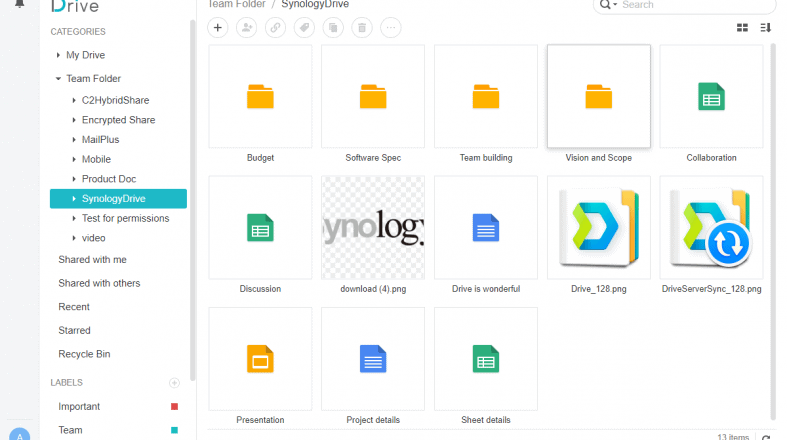
Synology Drive is ideal for teamwork. It allows you to synchronize files between your computers, providing access from anywhere. With its user friendly interface, it is a great tool for file sharing. It also lets you safely share and store with high-security encryption.
Have a look at Synology Drive’s website
FileCloud

FileCloud is a web-based tool that lets you securely forward files between companies. Considered one of the best file sharing tools, it lets you share and manage your content with utmost security.
See FileCloud’s website for more
OneDrive for Business

OneDrive Business is one of the most popular file-sharing apps. The program provides a secure storage space to share and synchronize all your files. In addition, you have the opportunity to simultaneously review and edit your data with your team.
What are some online collaboration tools for file sharing while working together?
Is using tools as a remote worker secure?
What file sharing software do teams use and why?
Originally posted on November 29, 2021 @ 10:00 pm




